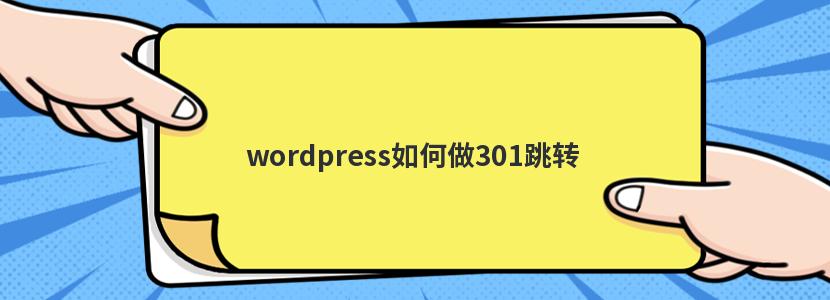
Windows环境中直接修改wordpress函数就可以实现301重定向,方法如下:
1.打开根目录下的wp-blog-header.php文件。
2.在<?php后面添加以下代码:
if (strtolower($_SERVER['SERVER_NAME'])!='***.com')
{
$URIRedirect=$_SERVER['REQUEST_URI'];
if(strtolower($URIRedirect)=="/index.php")
{
$URIRedirect="/";
}
header('HTTP/1.1 301 Moved Permanently');
header('Location:https://***.com'.$URIRedirect);
exit();
}
辰迅云「云服务器」,即开即用、新一代英特尔至强铂金CPU、三副本存储NVMe SSD云盘,价格低至29元/月。点击查看>>
推荐阅读: 设置301跳转的好处是什么