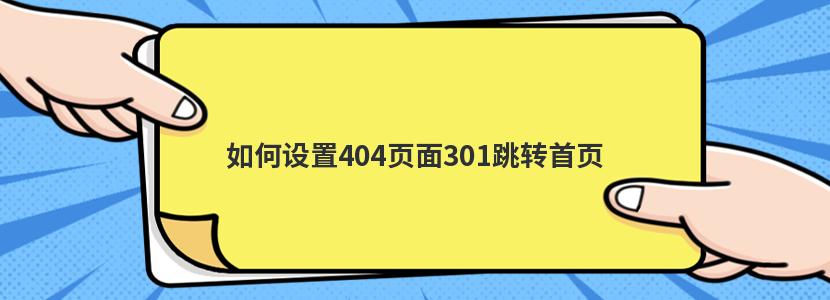
设置404页面301跳转首页的方法:
在网站根目录下,通过web.config文件来进行设置,代码如下:
<?xml version="1.0" encoding="UTF-8"?>
<configuration>
<system.webServer>
<rewrite>
<rules>
<rule name="Redirect" stopProcessing="true">
<match url=".*" />
<conditions>
<add input="{HTTP_HOST}" pattern="^123.com$" />
</conditions>
<action type="Redirect" url="http://www.123.com/{R:0}" redirectType="Permanent" />
</rule>
</rules>
</rewrite>
</system.webServer>
<system.webServer>
<httpErrors errorMode="DetailedLocalOnly">
<remove statusCode="404" />
<error statusCode="404" path="/404.htm" responseMode="ExecuteURL" />
</httpErrors>
</system.webServer>
</configuration>
第一段是设置301重定向,第二段是设置404页面。
辰迅云「云服务器」,即开即用、新一代英特尔至强铂金CPU、三副本存储NVMe SSD云盘,价格低至29元/月。点击查看>>
推荐阅读: 404页面为什么不显示图片