Vue中引用背景图片的方法:1、通过img标签直接引用图片做背景;2、通过“background: url”的方式对元素添加样式引用背景图片;3、通过import方法,再引用背景图片即可。
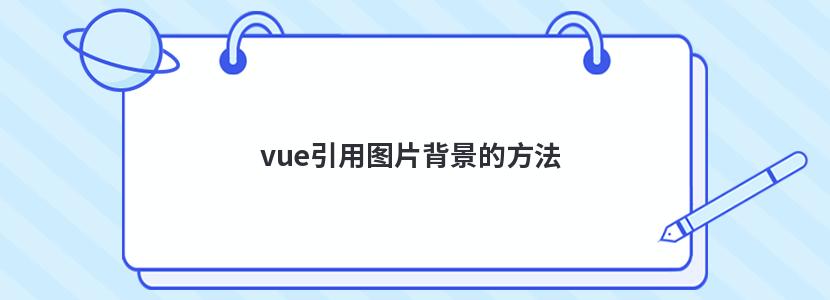
Vue中引用背景图片的示例:
第一种方法
通过img标签直接引用图片做背景。
<img class="card" src="~@/assets/img/card_bg.png" ></img>
第二种方法
通过“background: url”的方式对元素添加样式引用背景图片。
<div class="card"></div><style>
.card {
background: url('~@/assets/img/card_bg.png') center center no-repeat;
}
</style>
第三种方法
通过import方法,再引用背景图片。
<script>import cardPath from "@/assets/img/card_bg.png"
export default {
data() {
return {
cardPath: cardPath ,
}
}
}
</script>
<div class="card" :style="{backgroundImage: 'url(' + cardPath + ')' }"></div>
辰迅云「云服务器」,即开即用、新一代英特尔至强铂金CPU、三副本存储NVMe SSD云盘,价格低至29元/月。点击查看>>
推荐阅读: vue嵌套路由如何定义