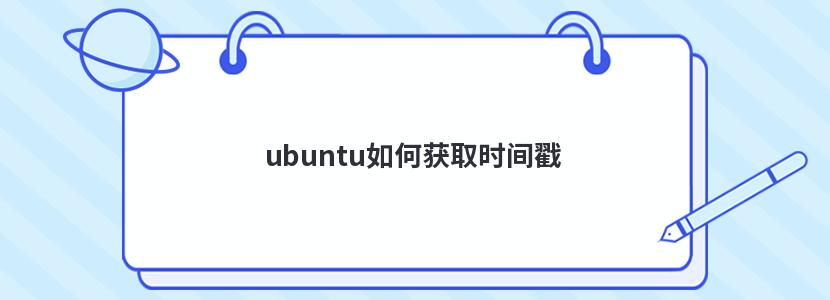
ubuntu获取时间戳的方法:
1.打开终端命令行模式。
2.直接执行“date”命令进行获取。
#用法
date [OPTION]... [+FORMAT]
date [-u|--utc|--universal] [MMDDhhmm[[CC]YY][.ss]]
#示例
[admin@localhost testing]$ date
Mon Mar 27 17 :50:39 PDT 2017
相关命令:
date指定格式显示时间。
[admin@localhost testing]$ date +%Y-%m-%d
2020-02-20
[admin@localhost testing]$ date +%Y:%m:%d
2020 :02:20
[admin@localhost testing]$
辰迅云「云服务器」,即开即用、新一代英特尔至强铂金CPU、三副本存储NVMe SSD云盘,价格低至29元/月。点击查看>>
推荐阅读: 怎样用Ubuntu的NetBIOS解析计算机名