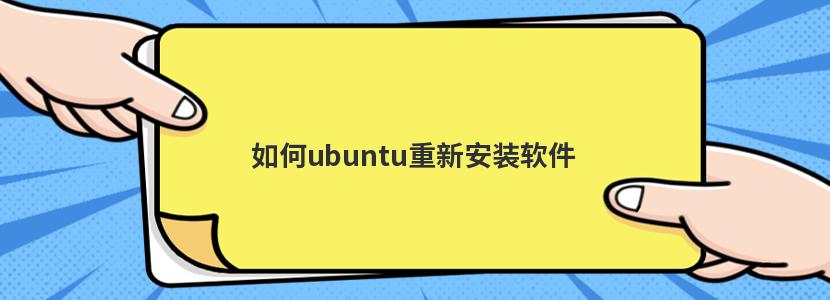
ubuntu重新安装软件的方法:
需要先将软件卸载再安装,卸载:
1.APT方式卸载:
(1)移除式卸载:apt-get remove softname1 softname2 …;(移除软件包,当包尾部有+时,意为安装)
(2)清除式卸载 :apt-get --purge remove softname1 softname2...;(同时清除配置)
(3)清除式卸载:apt-get purge sofname1 softname2...;(同上,也清除配置文件)
2.Dpkg方式卸载:
(1)移除式卸载:dpkg -r pkg1 pkg2 ...;
(2)清除式卸载:dpkg -P pkg1 pkg2...;
再安装软件即可,例如:
1.APT方式安装:
(1)普通安装:apt-get install softname1 softname2 …;
(2)修复安装:apt-get -f install softname1 softname2... ;(-f Atemp to correct broken dependencies)
(3)重新安装:apt-get --reinstall install softname1 softname2...;
2.Dpkg方式安装:
普通安装:dpkg -i package_name.deb
辰迅云「云服务器」,即开即用、新一代英特尔至强铂金CPU、三副本存储NVMe SSD云盘,价格低至29元/月。点击查看>>
推荐阅读: ubuntu如何实现telnet