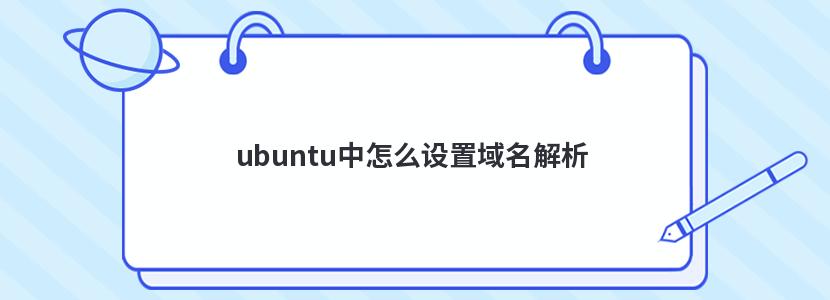
在ubuntu中设置域名解析的方法
1.首先,在ubuntu中新建一个main.cpp文件,并在文件中添加一下配置;
#include
#include
#include
#include
extern int h_errno;
int main(int argc, char **argv)
{
if (argc != 2) {
printf("Use example: %s www.google.com\n", *argv);
return -1;
}
char *name = argv[1];
struct hostent *hptr;
hptr = gethostbyname(name);
if (hptr == NULL) {
printf("gethostbyname error for host: %s: %s\n", name, hstrerror(h_errno));
return -1;
}
//输出主机的规范名
printf("\tofficial: %s\n", hptr->h_name);
//输出主机的别名
char **pptr;
char str[INET_ADDRSTRLEN];
for (pptr=hptr->h_aliases; *pptr!=NULL; pptr++) {
printf("\ttalias: %s\n", *pptr);
}
//输出ip地址
switch (hptr->h_addrtype) {
case AF_INET:
pptr = hptr->h_addr_list;
for (; *pptr!=NULL; pptr++) {
printf("\taddress: %s\n",
inet_ntop(hptr->h_addrtype, hptr->h_addr, str, sizeof(str)));
}
break;
default:
printf("unknown address type\n");
break;
}
return 0;
}
2.main.cpp文件新建好后,对main.cpp文件进行编译;
gcc main.cpp
3.最后,编译main.cpp文件后,使用dp命令即可对域名进行解析;
例:对www.baidu.com进行解析
dp www.baidu.com
辰迅云「云服务器」,即开即用、新一代英特尔至强铂金CPU、三副本存储NVMe SSD云盘,价格低至29元/月。点击查看>>
推荐阅读: Ubuntu Apache如何调整超时时间