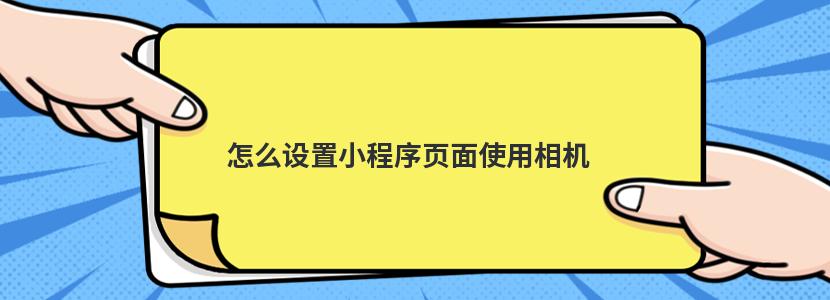
设置小程序页面使用相机的案例:
在对应的wxml文件中添加以下代码:
<camera device-position="back" flash="off"binderror="error"style="width:100%;height:300px;"></camera>
<button type="primary"bindtap="takePhoto">拍照</button>
<view>预览</view>
<image mode="widthFix" src="{{src}}"></image>
在对应的js文件中添加以下代码:
// pages/headline/headline.js
Page({
takePhoto(){
const ctx=wx.createCameraContext()
ctx.takePhoto({
quality:'high',
success:(res)=>{
this.set.Data({
src:res.tempImagePath
})
}
})
},
error(e){
console.log(e.detail)
}
})
辰迅云「云服务器」,即开即用、新一代英特尔至强铂金CPU、三副本存储NVMe SSD云盘,价格低至29元/月。点击查看>>
推荐阅读: 小程序支付回调怎么设置